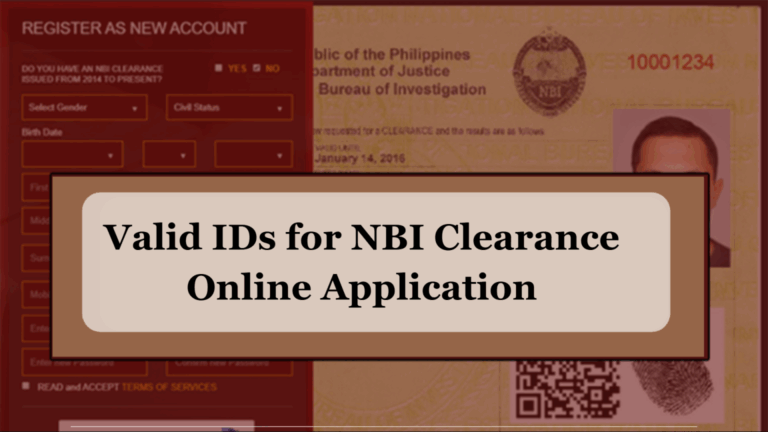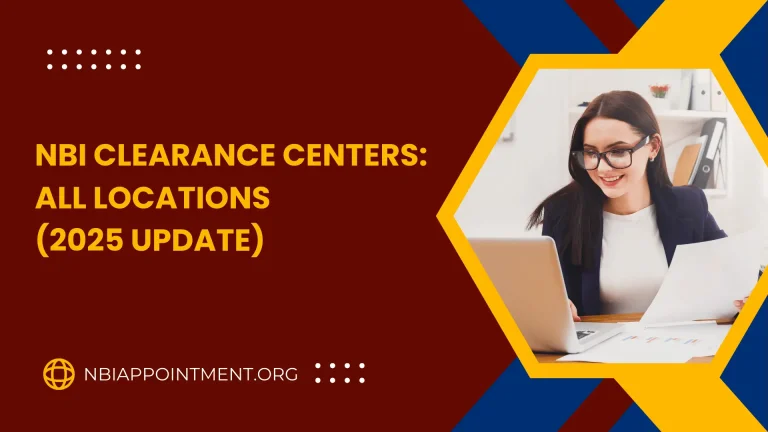Why Choose 7-Eleven for NBI Clearance Payment
7-Eleven stands out as a preferred payment channel for several compelling reasons. While local banks and Bayad Centers are also authorized payment collectors, 7-Eleven offers unmatched accessibility with its extensive network of branches across the country.
Not everyone has access to bank accounts, making 7-Eleven’s payment service particularly valuable for the general public.
Prerequisites Before Payment
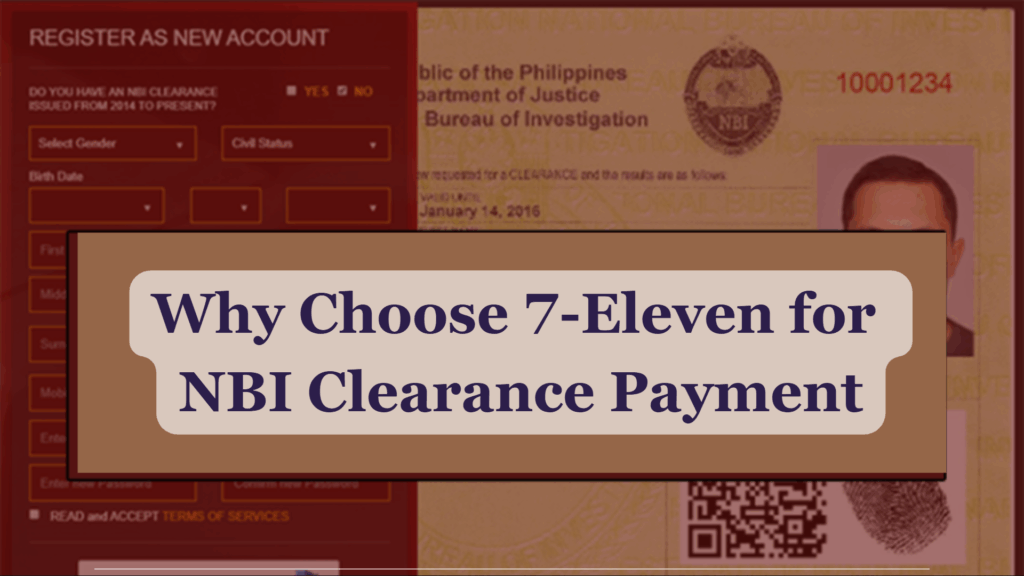
Before heading to 7-Eleven, ensure you have completed your online NBI Clearance application and obtained your reference number. This number is crucial for the payment process and will be displayed on your screen after selecting 7-Eleven as your payment method.
Payment Process on 7-Eleven
1. Locating a Suitable 7-Eleven Branch
Finding an Operational CLIQQ Kiosk
Step 1: Check Your Eligibility
Navigating the Touch Screen Interface
The CLIQQ kiosk features an intuitive touch screen interface that guides you through the payment process:
3. Entering Payment Information
Required Details
When prompted, you’ll need to input:
Important Verification Steps
4. Verification Process
Final Review
The system will display a summary of your entered information:
5. Payment Completion
Receipt Generation and Payment
Post-Payment Steps
After successfully paying for your NBI Clearance, there are several crucial steps you need to follow to ensure a smooth process. The payment confirmation serves as your gateway to the next phases of obtaining your clearance.
Receipt Safekeeping
Your payment receipt is a vital document that must be preserved carefully. Take a clear photo or screenshot of your payment confirmation and store it both digitally and in physical form.
This receipt contains your reference number, which is essential for tracking your application and verifying your payment status. Keep multiple copies of this receipt as you’ll need to present it during your appointment.
Next Steps in Clearance Process
Once payment is confirmed, you’ll receive a confirmation email containing important instructions. Within 15 days of your payment, you must visit your chosen NBI branch for biometric data collection and photo capture.
Bring at least two valid government-issued IDs along with your printed application form. The processing typically takes about 30 minutes to an hour, assuming there are no “hits” or name matches in the database.
Appointment Scheduling
Your appointment schedule is automatically set when you make the payment, and it cannot be modified afterward. If you miss your scheduled appointment, you have a 15-day grace period to visit the NBI branch and complete your clearance process.
It’s crucial to arrive at least 15 minutes before your scheduled time and bring all required documents. Remember that walk-in applications are generally not entertained, so adhering to your appointment schedule is essential.
Troubleshooting Tips
If the CLIQQ kiosk displays “Not Connected,” ask the staff to verify if the system is online or try another 7-Eleven branch with a working kiosk.
When encountering payment verification issues, take a photo of your receipt immediately and check your NBI online account within 24 hours to confirm if the status changes to “PAID”.
If your payment status doesn’t update after 24 hours, contact NBI customer service with your receipt number and transaction details, or visit the nearest NBI branch with your payment receipt for assistance.
System Issues
If you encounter problems with the CLIQQ kiosk:
Payment Verification
Benefits of Using 7-Eleven
Convenience Factors:
Time Efficiency
Alternative Payment Methods
While 7-Eleven is highly convenient, other payment options include:
Payment Completion Process
The final stage of your NBI Clearance payment at 7-Eleven involves several critical steps. Once you’ve verified all your information on the CLIQQ kiosk, the machine will automatically generate and print your payment slip. This slip contains your reference number, payment amount, and other essential transaction details.
Receipt Generation and Payment
After receiving your printed slip, proceed immediately to the cashier counter. Present the payment slip to the cashier, who will scan the barcode and process your payment.
The total amount will be PHP 170, which includes the basic NBI Clearance fee of PHP 130 plus the convenience fee. Once you make the payment, the cashier will provide you with an official receipt.
Important Security Measures
Taking multiple precautions with your payment documentation is crucial. Immediately after receiving your receipt, take a clear photo of both the payment slip and the official receipt.
Payment Documentation
Store these digital copies in a secure location, such as your cloud storage or email. This backup ensures you have proof of payment even if you misplace the physical receipt.
Reference Number Protection
Your reference number is the key identifier for your NBI Clearance application. Write it down in multiple secure locations and avoid sharing it publicly. This number will be essential for tracking your application status and claiming your clearance.
Common Pitfalls to Avoid
Entering an incorrect reference number is the most serious mistake applicants make. Once payment is processed with a wrong reference number, it cannot be easily reversed or refunded2. Always triple-check your reference number before confirming payment.
Critical Errors
One of the most serious mistakes applicants make is entering incorrect reference numbers. Double-check your reference number before confirming the payment, as errors can lead to significant complications. 7-Eleven does not process refunds for payments made with incorrect reference numbers.
Verification Steps
Always verify your information thoroughly before proceeding with the payment. Take an extra moment to review:
This careful verification can save you from the hassle of payment disputes and delayed processing.
Remember that your payment status should reflect in your NBI online account within a few hours. If you don’t see the status change to “PAID” after 24 hours, you can use your preserved receipt to follow up with NBI customer service.
Tips for a Smooth Transaction
Here are the tips that you must follow to make you process smooth:
Customer Support
If you encounter any issues:
FAQs
How much is the NBI Clearance fee when paying through 7-Eleven?
The total fee is PHP 170, which includes the basic NBI Clearance fee of PHP 130 plus a PHP 40 convenience fee. This amount must be paid in full and in cash at any 7-Eleven branch. The fee structure is standardized across all 7-Eleven stores nationwide.
What do I need to bring when paying at 7-Eleven?
You only need your NBI Clearance reference number, which you receive after completing your online registration. Make sure to have the exact reference number either written down or saved on your phone. It’s recommended to take a screenshot of your registration confirmation page as backup.
How long does it take for my payment to reflect in the NBI system?
Payment confirmation typically reflects in the NBI system within 2-4 hours after payment at 7-Eleven. However, during peak times or system maintenance, it may take up to 24 hours. You can check your payment status by logging into your NBI Clearance account online.
What should I do if I lose my payment receipt from 7-Eleven?
Immediately take a photo of your receipt after payment as a digital backup. If you lose the physical receipt, you can use your reference number to track your payment status online. For additional verification, you can also contact NBI support with your reference number and transaction details.
Conclusion
Paying for your NBI Clearance through 7-Eleven offers a convenient, accessible, and efficient solution for Filipinos. By following this comprehensive guide, you can complete your payment quickly and securely, moving one step closer to obtaining your NBI Clearance.